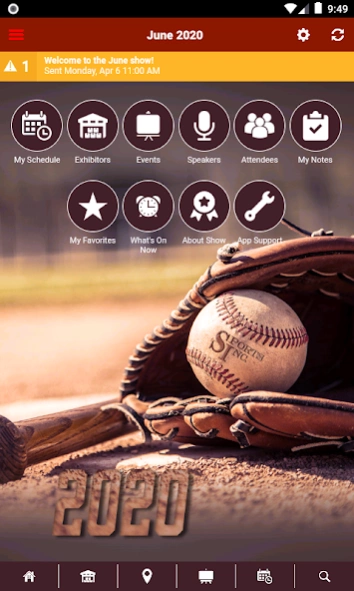SPORTS, Inc. Shows 10.2.3.8
Free Version
Publisher Description
SPORTS, Inc. Shows - SPORTS, Inc. Shows
Sports, Inc. was founded in 1965 in Lewistown, Montana, as a means for independent sporting goods retailers to grow and prosper in a competitive marketplace. Since our beginning with seven outdoor stores, Sports, Inc. has grown into a nationwide network of stores involved in all facets of the sporting goods industry. Today, we are the most diverse and largest sporting goods buying group based on our number of independently owned retailers and their store locations. Sports, Inc. is 100% member-owned and governed by a board of directors elected from our membership. Sports, Inc. is headquartered in Lewistown, Montana. We are committed to helping independent sporting goods retailers remain competitive and prosperous. Our staff strives to develop mutually beneficial relationships with over 1,000 vendors to allow our members to take advantage of superior buying and service opportunities.
About SPORTS, Inc. Shows
SPORTS, Inc. Shows is a free app for Android published in the Reference Tools list of apps, part of Education.
The company that develops SPORTS, Inc. Shows is Core-apps. The latest version released by its developer is 10.2.3.8.
To install SPORTS, Inc. Shows on your Android device, just click the green Continue To App button above to start the installation process. The app is listed on our website since 2020-05-29 and was downloaded 4 times. We have already checked if the download link is safe, however for your own protection we recommend that you scan the downloaded app with your antivirus. Your antivirus may detect the SPORTS, Inc. Shows as malware as malware if the download link to com.coreapps.android.followme.sports_shows is broken.
How to install SPORTS, Inc. Shows on your Android device:
- Click on the Continue To App button on our website. This will redirect you to Google Play.
- Once the SPORTS, Inc. Shows is shown in the Google Play listing of your Android device, you can start its download and installation. Tap on the Install button located below the search bar and to the right of the app icon.
- A pop-up window with the permissions required by SPORTS, Inc. Shows will be shown. Click on Accept to continue the process.
- SPORTS, Inc. Shows will be downloaded onto your device, displaying a progress. Once the download completes, the installation will start and you'll get a notification after the installation is finished.